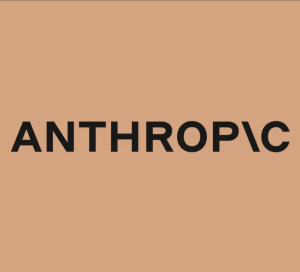Starry AI
StarryAI is an AI art app that uses neural networks to generate artwork based on an initial image or text prompt. It allows users to create incredible works of art by from a text prompt or image. StarryAI is a cutting-edge AI art app that leverages the power of neural networks to generate spectacular pieces of artwork from an initial image or text prompt. With this app, users are able to create incredible and unique artworks in just a few clicks.
StarryAI breaks down the initial input image or text prompt and analyzes it, looking for deep patterns and unique features that can be used in the artwork. It then uses these patterns and features to generate stunning pieces of digital art, which can be easily downloaded and shared online.
One of the most exciting features of StarryAI is its ability to work with both images and text. Users can input an image into the app, and StarryAI will use its neural network to create a unique and beautiful piece of art based on the image.
Similarly, users can input text prompts into the app, and StarryAI will generate a piece of art based on the keywords and concepts in the text. This ability to convert text into images is particularly exciting, as it opens up a whole new world of creative possibilities.
StarryAI is simple to use and has a user-friendly interface, making it accessible for artists and non-artists alike. Anyone can create breathtaking works of art with just a few clicks using StarryAI. The results are always unique and imaginative, and there are endless possibilities for what can be created.
Overall, StarryAI is a revolutionary AI art app that is changing the way we think about creating digital art. By leveraging the power of neural networks to generate unique and stunning pieces of artwork, StarryAI has opened up a whole new world of creativity and artistic expression. Whether you are an experienced artist or just starting out, StarryAI is a must-have tool for anyone who loves creating digital art.
Features:
-
Write prompts and generate highly impressive AI art
Platforms: Can be used via Discord, IOS app or Android app
Fune Tuning / Tips:
- Image Amount: Decide how many image alternatives you'll get after the prompt
- Add art styles
- Select Art movements if you'd like
- Retouch: modify AI art as needed
- Variations: Create variations of the AI Art
- Prompts: Create new prompts that canbe used in generation of new AI art
Starry AI Pros:
- Capable of creating NFTs
- Impressive AI Art
- Bulk Art Creation
- Upscaling Images
- In-Painting
- Custom Sizes
- Evolving Art
- Practical yet very impressive art results
- Mobile apps for both Android and Apple devices are available through Apple Store and Google Play
Starry AI Cons:
- Images aren't cited, traditional understanding of ethics would be in question
- Randomness may cause lower quality composition
- AI still can't reason as good as expert humans although some results may seem very impressive
- Human touch or supervision is often still required to complete the art
- Forces two types of login through Google or Apple, no independent email login options which is quite strange
Starry AI Price:
App pricing information for Starry AI is as below:
Price: Pro version prices are: $11.99 for 1-month, $29.99 for 3-months, $95.99 for 1-year.
Testimonials:
Love love love StarryAI, it's a piece of beautiful AI software. Be prepared for a slight learning curve for top results.
- Marketing Associate
I've had so much fun with Starry AI and I can confidently say that it made me a much better artist in a short time.
- Visual Artist
It could be a little cheaper
- Mobile User
AI Art is the future, it allows art generation nearly at the speed of imagination so you can imagine the efficiency compared to traditional methods
- Progressive Futurist
More Details:
Perks provided by the StarryAI Pro Package
Pro version of StarryAI offers up to 4x upscaling, ad-free experience, removal of watermark, 50% off additional AI credits, 200 credits per month
FAQ
1. Go to the Starry AI website and create an account.
2. Choose the type of art you want to create, such as landscape, portrait, or abstract.
3. Write an image prompt or choose one from the Starry AI gallery.
4. Click "Generate" and wait for the AI algorithm to create your art.
5. Review and make any necessary adjustments.
6. Download and save your AI art.