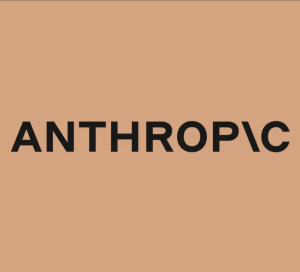Bing AI Image Creator
Bing Image Creator is a cutting-edge tool that harnesses the power of artificial intelligence to help users create images using prompts effectively. This tool is a game-changer in the world of visual content creation, providing limitless possibilities for both personal and commercial use. With Bing Image Creator, users can easily generate high-quality images that can be used for various purposes.
The tool is especially helpful for businesses seeking to create unique images for their brand, but anyone can take advantage of it to elevate their content creation efforts. What makes Bing Image Creator special is the AI algorithm that powers it. The tool can analyze the prompts given by the user and generate images that match them effectively. It does this by analyzing patterns, shapes, and colors to create visually appealing images. Indeed, the sheer power of the AI-backed tool is impressive, and users can get creative with their image prompts, knowing that the output will be a stunning visual to be proud of.
Furthermore, Bing Image Creator is easy to operate, and anyone can use it regardless of their experience level, thanks to its user-friendly interface. Users can filter the search results to include specific colors and styles to ensure the generated images align with their vision. For instance, if you want to create an image of a stunning sunset, you can type in "sunset" and filter the results by color to include orange and red only. Once you have selected your preferred image, you can download it in your desired format, be it PNG or JPEG.
In conclusion, Bing Image Creator is a powerful tool that allows users to create high-quality images using prompts quickly. The tool is suitable for both personal and commercial use as it provides limitless possibilities for visual content creation. Its AI-back algorithm is impressive, and it is easy to operate, making it ideal for anyone looking to get creative with visual content. Whether you're a business owner or an everyday user, Bing Image Creator is an excellent start to a new world of creative possibilities.
Features:
-
Create: Write a text prompt and click Create button to create an AI-generated image
Surprise-Me: To see how Bing AI Image Creator works, you can also just click the Surprise-Me button in which case a model prompt will be executed for you automatically and corresponding image output will be presented as well.
Fune Tuning / Tips:
- Explore Ideas: Use this tab to explore creative prompt ideas and find inspiration for your AI images.
- Share, Save, Download and Feedback: These buttons appear when you click the image you've had AI create and they can be used to download and/or share the image as well as provide feedback.
Bing AI Image Creator Pros:
- Excellent AI Generator
- Free to use AI Image creator
- Integrated with AI search engine Microsoft Bing
- Generous amount of AI Image boosts (up to 100 per week) which allow ultra fast AI Image generation
- Highly capable visual output based on text prompts
Bing AI Image Creator Cons:
- The Images you create via AI are subject to Microsoft user agreements
- Underlying visual AI model DALL-E might have shortcomings compared to opensource AI models.
- closed-source AI Model
- Microsoft AI implementations are potentially front-running OpenAI's AI models while OpenAI's public releases occur in delayed schedules.
- 1024X1024 pixel image generation limit might be insufficient in some use cases.
- Inability to directly adjust and fine tune the underlying AI model can be a shortcoming for power users.
Bing AI Image Creator Price:
App pricing information for Bing AI Image Creator is as below:
Price: Bing AI Image Creator is free at the moment: $0
Testimonials:
Bing AI Image Creator is very very good. It's free, fast and extremely photorealistic. What not to like?
- AI Researcher
Bing AI seems to be using DALL-E 2 which is one of the best AI image generator at the moment. I use it occasionally to complement my work.
- Computational Photographer
Bing AI could benefit from introducing alternative AI models so the prompts would be diverted to different models with different strengths based on their characteristics and parameters. I think linking AI models parallel or serially is the future.
- Mathematician
More Details:
In which personal use cases would Bing AI Image Creator be useful?
Bing AI Image Creator, a new tool developed by Microsoft, has a range of potential personal use cases. Here are some examples of how this AI tool can be used to create stunning photos and videos:- Social media posts: The Bing AI Image Creator can be used to create eye-catching images for social media platforms like Instagram, Facebook, and Twitter. By pairing up the right text with visually appealing images, you can use this tool to spice up your social media feed and attract more followers .
- Personalized greetings: Whether it is birthday wishes, wedding anniversaries, or holiday greetings, personalized images can make your messages more memorable. With the Bing AI Image Creator, you can easily create greeting cards and collages that feature your own text and images.
- Memes and humor: If you enjoy creating and sharing memes with your friends and family, the Bing AI Image Creator can be a great tool to add to your arsenal. You can use the tool to create humorous images and memes that are sure to make people laugh.
- Photo editing: With the Bing AI Image Creator, you don’t have to be a professional photographer to create breathtaking photos. You can use the AI to enhance and edit your photos with just a few clicks. You can crop, resize, add filters and apply other photo editing techniques with ease.
- Video creation: The Bing AI Image Creator is not just limited to photos. You can also use the tool to create unique and engaging videos by adding text, audio, and images. This can be useful for creating video resumes, presentations, ads, and other types of videos. In conclusion, the Bing AI Image Creator is a versatile and user-friendly tool that can be used to create a variety of creative content. Whether you want to create stunning visuals for social media, personalized greetings for your loved ones, or humorous memes, this tool can help you achieve your goals in a snap.
In which business use cases would Bing AI Image Creator be useful?
Bing AI Image Creator is a new tool that uses artificial intelligence and deep learning algorithms to create realistic and high-quality images from text descriptions. This innovative technology can be used in various business cases to save time and cost while improving visual communication. Some of the most useful business use cases for Bing AI Image Creator are:- E-commerce: Online retailers can use this tool to generate product images for their website or social media. By simply typing the product name and attributes, they can create images without taking any pictures or hiring a professional photographer.
- Advertising: Ad agencies and marketers can benefit from Bing AI Image Creator by creating customized images for their campaigns. They can input the message, target audience, and product information to generate images that resonate with their target customers.
- Content creation: Bloggers, writers, and publishers can use this tool to create visual content for their articles and posts. By adding descriptive text, they can generate images that enhance the text and provide more context to the readers.
- Design and creative teams: Designers and creatives can use Bing AI Image Creator to generate visual assets for their projects. They can input the colors, shapes, and sizes to generate images that match their branding and design guidelines.
- Education and training: Instructors and trainers can use this tool to create instructional images for their courses and workshops. By adding step-by-step instructions or descriptive text, they can generate images that illustrate the process and make it easier for learners to understand.
Overall, Bing AI Image Creator can be a valuable tool for any business that relies on visual communication. By using this technology, businesses can save time, cost, and resources while improving their customer engagement and brand image.