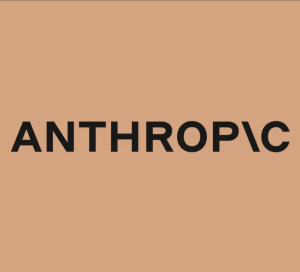Hemingway App
Hemingway App is an innovative writing tool designed to enhance the quality of your writing. If you strive to write clear, concise, and impactful sentences, this app is perfect for you. It is fundamentally an editing app and analyzer that enhances the readability of your text, which involves breaking down complex sentences into shorter, more straightforward ones. The app highlights extended sentences, passive verbs, and other grammatical errors to improve sentence structure, clarity, and overall readability. It can help you to avoid fillers, jargon, and cliches while maintaining a natural and straightforward tone. The Hemingway App is incredibly user-friendly and easy to navigate, whether you're a seasoned writer or a beginner.
Whether you're drafting a blog post, a press release, or a college essay, the Hemingway App is a smart investment for anyone with writing aspirations. Hemingway App's algorithm can analyze your writing and suggest alternative terms to use, alerts you to redundancies, common grammatical errors and unhealthy usage of adverbs. It also gives an estimated reading time for your writing, which can help you determine its readability. It doesn't "dumb down" your content, but it efficiently streamlines your writing into something that readers can digest easily.
Hemingway App is the perfect writing aid for anyone who wants to improve their writing style without losing their tone, voice and style. The Hemingway App's easy-to-read color-coding system helps identify the specific areas of your writing in which you might want to make improvements. Generally speaking, the easier your writing is to read, the more successful you’re likely to be as a writer. The Hemingway App will undoubtedly help you iron out the numerous problems that arise when drafting complex and nuanced texts.
As a result, the Hemingway App is an absolute must-have for anyone seeking to improve their writing capabilities, whether you're a brand new novice or a seasoned veteran writer who understands the value of editing regularly. Overall, this app is one of the best and most user-friendly writing tools available to writers looking to improve their writing style and readability.
Features:
Fine Tuning / Tips:
Hemingway App Pros:
Hemingway App Cons:
Hemingway App Price:
App pricing information for Hemingway App is as below:
Testimonials:
Whoever created it really nailed the user experience
- Author
The most straightforward AI Editor ever
- Front End Developer
I love the affordabole lifetime price, you get so much value for the cost. I use it every day
- Content Creator
FAQ
Improving your sentence structure and grammar
Enhancing the readability and flow of your writing
Eliminating unnecessary adverbs and repetitions
Providing you with a clear and concise piece of writing.
Launch : 2013
Tags
# Hemingway-App
# writing-tool
# editing-app
# readability-analyzer
# complex-sentences
# shorter-sentences
# grammatical-errors
# sentence-structure
# clarity
# writing-aspirations
# alternative-terms
# tone
# voice
# style
# color-coding-system
# successful-writer