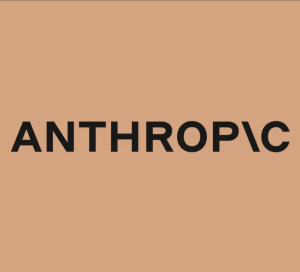Tabnine
TabNine is an exceptional AI tool that offers amazing autocomplete and smart associates features. This tool allows you to code with ease and efficiency with its ability to almost perfectly associate the code you need to enter from the moment you start typing. It provides accurate code speculation, thus reducing the need for excessive keyboard input, and its recommendation hit rate is at the epitome of AI code assistance tools. In addition, TabNine seems to become smarter the more you use it, making it an invaluable tool in your coding arsenal. It even offers hints for code comments which is remarkable. Though initially having high memory usage, TabNine has made an update that significantly reduces its memory footprint, making it a must-have for any programmer.
The fact that you can locally run and train Tabnine's AI models and the way it can adapt to your programming style is truly amazing.
Features:
-
Offline mode: Locally run coding AI.
Cloud mode: AI on the cloud.
Completion flexibility
Ability to choose from various completion degrees and types.
Fune Tuning / Tips:
- Completion types: Whole-line code completions, Full-function code completions, Natural language to code completion, Learns your coding patterns & styleAllow or Block code suggestions matching public code.
- AI model modes: Local, Hybrid - Recommended, Cloud
- Resource optimization: You can use cloud services of Tabnine to dramatically optimize resource usage of CPU and Ram on your computer
Tabnine Pros:
- Free tier for new adopters
- Simple settings
- User-friendly aesthetics
- Works with 21+ IDEs
- More serious about code privacy than competitors
Tabnine Cons:
- Resource hungry
- Sometimes underwhelming completion performance
- It might be hard to get used to as its AI models work different than other options.
Tabnine Price:
App pricing information for Tabnine is as below:
Price: $0 per month for basic code completion), $12 per month for the Pro version
Testimonials:
Tabnine has always been quiet and useful, not very flashy or especially 'fun' to use, but I also never ran into problems with it.
- Reddit User.
FAQ
Tabnine supports more languages than Copilot (over 30 vs 12)
Tabnine works offline while Copilot requires an internet connection1
Tabnine offers private models based on your own codebase while Copilot does not1
Tabnine works with any Git provider while Copilot only works with Github1
Tabnine has a free plan while Copilot does not (yet)