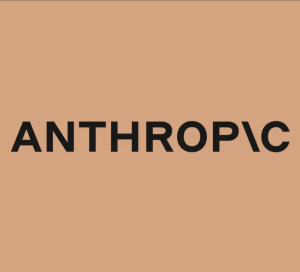Nvidia Braodcast
NVIDIA Broadcast is a software application that uses AI and RTX graphics cards to transform your home office into a professional studio. It offers AI features like noise reduction, virtual backgrounds, and auto framing, allowing you to look and sound your best during video calls, live streams, and recordings. The noise reduction feature uses NVIDIA's AI algorithms to remove background noise from your microphone feed, such as keyboard clicks or outside traffic. This results in clearer audio for your listeners or viewers.
The virtual background feature allows you to choose from a variety of pre-set backgrounds or upload your own images or videos to create a professional-looking environment, without the need for a green screen. Auto framing uses AI to track your movements and keep you centered in the frame, even if you move around or gesture during your presentation or recording. Overall, NVIDIA Broadcast is a powerful tool for anyone looking to improve the quality of their audio and video content.
Features:
Fine Tuning / Tips:
Nvidia Braodcast Pros:
Nvidia Braodcast Cons:
Nvidia Braodcast Price:
App pricing information for Nvidia Braodcast is as below:
Testimonials:
It's really interesting how to app can make you appear as if you're starring at the camera the whole time
- Personal Assistant
Best virtual background solutions out there, high quality and hyper-realistic
- Tech Entrepreneur
AI powered video and audio solutions of Nvidia are powerful features in my toolset and it makes my gaming streams flawless
- Competitive Gamer