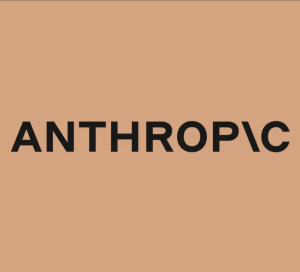Github Copilot
Github Copilot is an AI-powered code completion tool that assists developers in writing code by suggesting snippets of code based on the context of their project. It uses machine learning to learn from billions of lines of code and helps developers save time and write code faster.
Features:
-
Advanced Code Completion: Just type the name of an algorithm, css cdn library, loop, conditional statement or a framework and Copilot completes the code.
Advanced Debugging: If your code has issues, Github Copilot will automatically offer solutions.
Fune Tuning / Tips:
- Suggestions matching public code: Allow or Block code suggestions matching public code.
- Telemetry: Allow or Block GitHub from using your code snippets for product improvements.
Github Copilot Pros:
- Fast & efficient programming
- Handles tedious tasks like ponctuations or code block comments
- Can be educative and help expand your horizons
- Extensively capable of autocompletion from many perspectives
Github Copilot Cons:
- Occasionally makes bad suggestions
- Creates passive programming habits and might program your brain to be lazy
- Much harder to fix code you haven't written at first place
- Limited to specific IDEs like Visual Studio Code, Visual Studio, JetBrains IDE, and Neovim
- No free version
Github Copilot Price:
App pricing information goes here. You can list different pricing tiers or packages, or provide a link to the app's pricing page for more details.
Price: $10 per month for Individuals, $19 per month for the Business version
Testimonials:
(With Copilot) I have to think less, and when I have to think it’s the fun stuff. It sets off a little spark that makes coding more fun and more efficient.
- Senior Software Engineer
FAQ
Q: What is Github Copilot?
A: Github Copilot is an AI pair programmer that helps you write code faster and with less work. It draws context from comments and code to suggest individual lines and whole functions instantly. Github Copilot is powered by OpenAI Codex, a generative pretrained language model created by OpenAI.
Q: How to use Github Copilot?
A: You can use Github Copilot by installing the extension for your preferred editor, such as Visual Studio Code, Visual Studio, Neovim, or JetBrains IDEs. You can then start typing code or comments and see suggestions from Github Copilot in a sidebar or inline.
Q: Is Github Copilot useful?
A: This is a subjective question and may depend on your preferences and needs. However, some possible benefits of using Github Copilot are:
It can help you code faster and with less work by offering suggestions for common tasks and boilerplate code.
It can help you learn new languages and frameworks by showing you examples and best practices.
It can help you explore new ideas and solutions by generating alternative code snippets and functions.
It can help you avoid errors and bugs by checking your syntax and logic.
It can help you code faster and with less work by offering suggestions for common tasks and boilerplate code.
It can help you learn new languages and frameworks by showing you examples and best practices.
It can help you explore new ideas and solutions by generating alternative code snippets and functions.
It can help you avoid errors and bugs by checking your syntax and logic.
Q: Is Github Copilot free?
A: Github Copilot is free to use for verified students, teachers, and maintainers of popular open source projects. For other users, Github Copilot has two pricing plans:
Copilot for Individuals: $10 per month or $100 per year
Copilot for Business: $25 per month or $250 per year per user.
Copilot for Individuals: $10 per month or $100 per year
Copilot for Business: $25 per month or $250 per year per user.
Q: How can I use Github Copilot with Intellij?
A: You can use Github Copilot with Intellij by installing the JetBrains IDE Support extension from the Visual Studio Code Marketplace. You can then connect your Intellij IDE to Visual Studio Code and use Github Copilot as usual.
Q: How can I use Github Copilot with VS Code?
A: You can use Github Copilot with VS Code by installing the GitHub Copilot extension from the Visual Studio Code Marketplace. You can then sign in with your GitHub account and start using Github Copilot in your editor.
Q: How can I use Github Copilot with NeoVim?
A: You can use Github Copilot with NeoVim by installing the GitHub Copilot NeoVim plugin from GitHub. You can then configure your NeoVim settings and start using Github Copilot in your editor.
Q: Is Github Copilot better than Tabnine?
A: This is a subjective question and may depend on your preferences and needs. However, some possible differences between Github Copilot and Tabnine are:
Github Copilot is powered by OpenAI Codex, while Tabnine is powered by GPT-3.
Github Copilot can generate whole functions and comments, while Tabnine can only generate single lines of code.
Github Copilot can suggest alternative solutions and examples, while Tabnine can only suggest the most likely completion.
Github Copilot requires a subscription fee for most users, while Tabnine offers a free plan with limited features.
Github Copilot is powered by OpenAI Codex, while Tabnine is powered by GPT-3.
Github Copilot can generate whole functions and comments, while Tabnine can only generate single lines of code.
Github Copilot can suggest alternative solutions and examples, while Tabnine can only suggest the most likely completion.
Github Copilot requires a subscription fee for most users, while Tabnine offers a free plan with limited features.