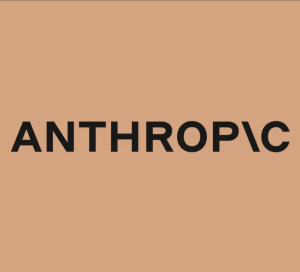DuckAssist
Features:
-
Keyword wiki: Adding wiki to your query will make DuckAssist more likely to come out.
Disabling DuckAssist: You can disable Instant Answers from DuckDuckGo which will also disable DuckAssist
Up-to-date AI assistant: DuckAssist remains up to date by keeping the scope small. As entries are added to Wikipedia, currently DuckAssist indexes them with a couple weeks lag.
DuckAssist Cites: You will be provided with citations of information source which is a major shortcoming in large language models at the moment.
Fune Tuning / Tips:
- Instant Answers: Switch on from settings to enable DuckAssistant.
DuckAssist Pros:
- Gives citations to source
- Doesn't collect data
- Very accurate recommendations
- Doesn't require login
DuckAssist Cons:
- Small context, limited to Wikipedia
- Early Beta might have glitches
- Doesn't show up in some computers/regions
- Doesn't provide advanced settings or fine tuning
- Closed source, no information regarding underlying model(s)
DuckAssist Price:
App pricing information for DuckAssist is as below:
Price: Free
Testimonials:
This is how you do it. It does what it can well using the current state of AI technology
- User
It'd be great if it used more sources than just Wikipedia.
- User
More Details:
Some tips for using DuckAssist are to phrase your search query as a question, add the word 'wiki' if you think Wikipedia could have the answer, and keep in mind that beta is only available in English on certain platforms. If you don't want DuckAssist to appear in search results, you can disable 'Instant Answers' in search settings. If an answer has been generated on a topic before, it will appear automatically, otherwise click the Ask button.
FAQ
Q: What is DuckAssist?
A: DuckAssist is a new AI feature from DuckDuckGo that provides instant answers in natural language.
Q: How to use DuckAssist?
A: You can use DuckAssist by typing your question or query in the search bar of DuckDuckGo’s browser apps or extensions. You will see a DuckAssist answer at the top of the search results.
Q: What’s the underlying technology of DuckAssist?
A: DuckAssist uses natural language technology developed by OpenAI and Anthropic, which are two leading AI research organizations.
Q: How to get DuckAssist to work?
A: DuckAssist is currently in beta and available for free to users of DuckDuckGo’s browser apps or extensions. If the trial period goes well, DuckDuckGo expects to roll out DuckAssist to all search results soon.
Q: How does DuckAssist compare with Bing AI?
A: Bing AI is a similar feature that provides instant answers in natural language based on web sources. Bing AI also has more capabilities such as generating creative content, performing web searches, and giving suggestions for the next user turn. However, Bing AI may not be as privacy-focused as DuckAssist, which does not track or store any user data.
Q: How does DuckAssist compare with Google BARD?
A: Google BARD is another AI feature that provides instant answers in natural language based on web sources. Google BARD also has more capabilities such as giving personalized recommendations, performing tasks, and conversing with the user. However, Google BARD may not be as privacy-focused as DuckAssist, which does not track or store any user data.
Q: How does DuckAssist compare with ChatGPT?
A: ChatGPT is an AI feature from OpenAI that allows users to have natural conversations with an AI agent. ChatGPT can answer questions, generate creative content, perform tasks, and chat about various topics. However, ChatGPT may not be as privacy-focused as DuckAssist, which does not track or store any user data.
Q: What features does DuckAssist have?
A: DuckAssist has the following features:
It provides instant answers in natural language based on Wikipedia and other sources.
It respects user privacy and does not track or store any user data.
It is free and easy to use with no sign-up required.
It is available in DuckDuckGo’s browser apps or extensions.
It provides instant answers in natural language based on Wikipedia and other sources.
It respects user privacy and does not track or store any user data.
It is free and easy to use with no sign-up required.
It is available in DuckDuckGo’s browser apps or extensions.
Q: Is DuckAssist free?
A: Yes, DuckAssist is free and does not require any sign-up.